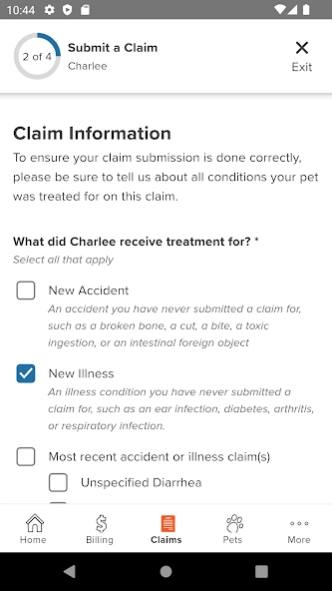ASPCA Pet Health Insurance 2.9
Free Version
Publisher Description
ASPCA Pet Health Insurance - Submit pet insurance claims quickly with the ASPCA Pet Health Insurance app!
Submit pet insurance claims quickly right from the ASPCA Pet Health Insurance app! Remember the quicker you get your claims in, the sooner we can start processing them. Our customers can also see their benefits, find a vet, and much more with this easy to [more…] use app.
With this app, you can:
* Submit claims even before you leave the vet—just open the app, enter a little info, and take a picture of the invoice
* Track the status of claims
* Review your benefit information
* Pay bills and see your billing history
* Update contact info
* Find a vet clinic nearby—save it to your favorites to add to claims easily
* Sign up for direct deposit
* Find answers to FAQs
* Contact us for assistance
Our pet insurance app is designed to help you get the most value from your plan—and make it as simple and convenient as possible.
Not a customer? Use the app to get a free pet insurance quote for your pet or visit www.aspcapethealthinsurance.com
About ASPCA Pet Health Insurance
ASPCA Pet Health Insurance is a free app for Android published in the Accounting & Finance list of apps, part of Business.
The company that develops ASPCA Pet Health Insurance is Crum and Forster Pet Insurance. The latest version released by its developer is 2.9.
To install ASPCA Pet Health Insurance on your Android device, just click the green Continue To App button above to start the installation process. The app is listed on our website since 2024-04-30 and was downloaded 0 times. We have already checked if the download link is safe, however for your own protection we recommend that you scan the downloaded app with your antivirus. Your antivirus may detect the ASPCA Pet Health Insurance as malware as malware if the download link to com.cfpetinsurance.sandpiper is broken.
How to install ASPCA Pet Health Insurance on your Android device:
- Click on the Continue To App button on our website. This will redirect you to Google Play.
- Once the ASPCA Pet Health Insurance is shown in the Google Play listing of your Android device, you can start its download and installation. Tap on the Install button located below the search bar and to the right of the app icon.
- A pop-up window with the permissions required by ASPCA Pet Health Insurance will be shown. Click on Accept to continue the process.
- ASPCA Pet Health Insurance will be downloaded onto your device, displaying a progress. Once the download completes, the installation will start and you'll get a notification after the installation is finished.